This tutorial is a beginner's guide to simplified drawing and painting technique. The technique is merely introductory, ideal for individuals seeking a better understanding of how to use opensource software such as GIMP (or Photoshop). This illustration method is not intended for professional results.
1. Open a paint or photo software program.
2. Set up the swatches palette with a set of colors such as Pantone, or Web safe colors.
3. Create a group layer and call it "falcon group". See image below.
4. Make a series of sub layers under groups, and name each layer from the choice of likely colors you will use for the painting. You can always add more layers later.
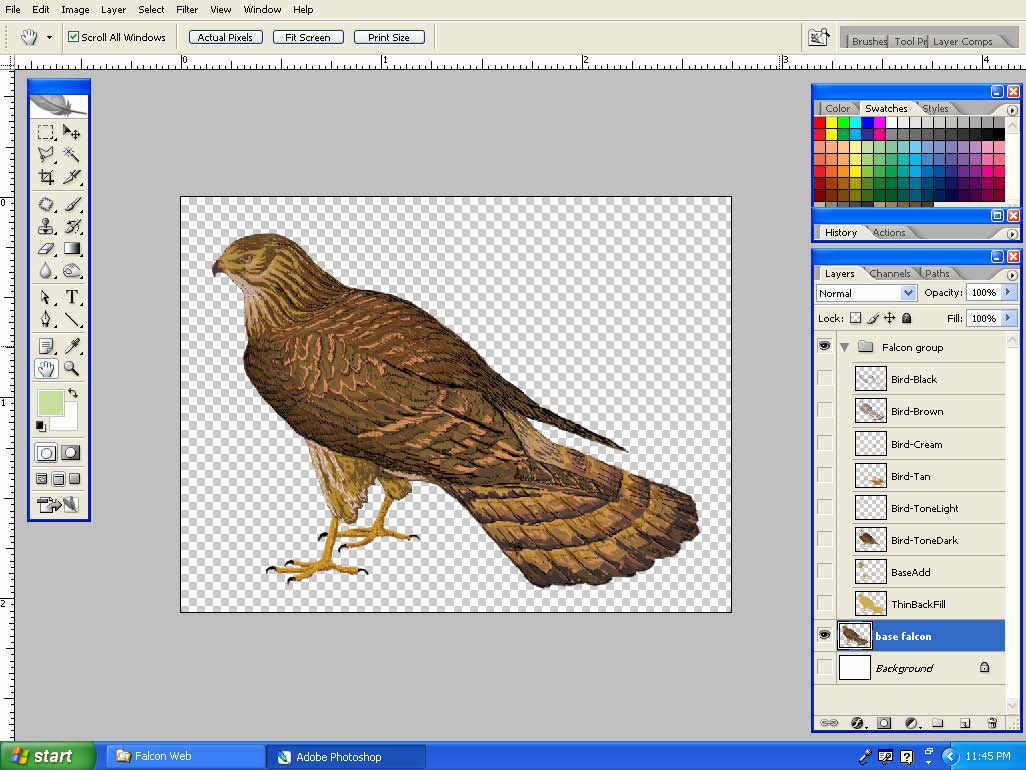
5. Find a photo or color illustration of a bird in a book or on the internet. You are only utilizing this as a template from which to base your painting. Import (or copy and paste) the image onto its own base layer and lock it in place.
6. Click on the paintbrush on the tools palette and adjust the brush size, opacity and flow controls as needed.

7. Each layer is a tone of color for the bird; black, brown, pastel cream, tan, light tone overfill (used mostly around the head), dark tone (used mostly in the body of the bird), and several base fill layers.

8. I generally start with the blacks and paint in just the strong deep dark/black tones which are the beak, talons, the eye, feather trim, and various shaded aspects on the underbelly and the far side of the back.

9. Then click on another swatch color (brown) and paint in the likely brown parts of the bird. Each layer you will use a different swatch color and paint in certain parts of the bird with the appropriate color. The base layer colors I use for general fill, followed by some additional colors on the second layer. If you need for layers, create new layers and name the color for that layer. You can also hide certain layers to keep the original bird in view so you can maintain color balance.

10. When you have completed the painting, delete the original base layer bird and keep the 'Falcon Group' layers active. Export and/or print the file.

11. And there you have it...a nicely painted peregrine falcon.


